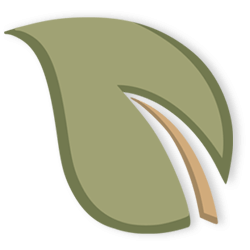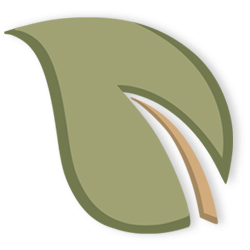Services
Online Banking
Always stay connected! As a member of Pheple FCU, you have secure access to your account, no matter when or where. Enrolling in online banking provides a convenient way to manage your funds and offers tools to help you stay on top of your finances. For more ways to manage your money on the go, check out our mobile banking options.
First-time log-in instructions
Click the “Online Banking Login” button at the top of any page on our website.
To enroll in Online Banking, use the following username and password:
username: your member number
password: the last 4 digits of your Social Security Number and the 4 digit year you were born (ex. if your SSN is 123-45-6789 and your birthday is 01/01/1980, your temporary password would be 67891980)Follow the instructions to set up a permanent password, username, security questions, and other settings.
When the Favorite Accounts screen appears, you are in!
Helpful hint: A strong password is one that is at least eight characters with a combination of upper and lower case letters, numeric characters, and special characters.
ACH Transactions
Get paid days early! You can now post incoming ACH transactions like direct deposit early. To see if you have an incoming ACH, click on ACH Transactions. You will be able to choose to post it to your account.
Online Bill Pay
Pheple FCU's new Online Bill Pay features enhancements based on your feedback combined with leading-edge technology. Most notable in the new release is the convenience of online payments at your fingertips with your Pheple FCU Mobile App. This next-generation bill pay system is user-friendly and efficient.
e-Statements
Don't get lost in the paper shuffle! Sign up for Pheple FCU’s e-Statements! Online statements not only can reduce clutter – they look and function just like paper statements; use them for taxes, record keeping, and more. You can view, print, and download up to one year of statements.
e-Alerts
Pheple FCU’s e-Alerts are a fast and convenient way to keep you up to date on your account activity. E-Alerts will notify you when selected transactions, such as a deposit or withdrawal, have taken place by sending an email or text message.
Mobile Banking
Mobile App
Bank securely wherever life takes you with Pheple FCU’s Mobile App. Quick access to your accounts makes viewing balances and transferring money a breeze. Deposit into your account in a snap with our Mobile App’s newest feature, remote deposit!
Features Include:
Check balance
View transaction history
Transfer funds
Pheple FCU Snap Deposit
eStatements
Card Control
Bill Pay
Simply search for PhepleFCU in the App Store or Google Play Store on your Apple® or Android™ Device. To sign in to the mobile app, use your Pheple FCU Online Banking Login ID and Password.
Mobile Banking
When our mobile app isn’t an option, you can still bank anytime, anywhere with Pheple FCU’s Mobile Banking! Our mobile banking is optimized for your mobile device. It easily allows you to view account balances and history and you can even transfer funds in a flash.
Features Include:
Check balance
View transaction history
Transfer funds
Access to bill pay
Just visit www.pheplefcu.org on your mobile device.
Mobile Wallet
With Mobile Wallet, members can load Pheple debit and/or credit cards onto a cell phone, tablet device, or smartwatch and make purchases with their account from anywhere their travels take them. It is essentially taking your wallet with you, everywhere you go, all on your phone! Our safe and efficient Mobile Wallet is heavily encrypted (more so than physical cards), making this one of the safest forms of payment today. Compatible with Google Pay, Apple Pay, and Samsung Pay.
Features Include:
Pay virtually anywhere you have your smart device
Available in numerous, different countries
Connect with coupon codes, loyalty cards, and more!
Accepted by most major retailers!
Click the appropriate link below for installation instructions for your smartphone.
Android smartphones: Google Pay
Apple iPhones: Apple Pay
Samsung smartphones: Samsung Pay
Card Control
Take control of your cards. Easily lock and unlock your card and set usage alerts right from your smartphone.
How to access:
Download the Pheple FCU Mobile App from the Google Play Store or Apple App Store
After signing into the App, tap on More in the lower right corner
Tap Manage My Cards
From here you can select each of your cards to view options
Features:
Temporarily lock or unlock your card instantly
View card activity
Report your card lost or stolen
Set activity alerts by transaction type or dollar amount
CU*Talk Bank-by-Phone
You can have direct access to your credit union accounts with just one phone call.
CU*Talk, our telephone banking system, makes taking care of your credit union business faster, easier and safer! Because you can now get around-the-clock access to your accounts, this service is perfect for today’s busy lifestyles.
All you need to contact CU*Talk is a touch-tone phone, your account number, and your Personal Identification Number (PIN). Now you are all set to take care of business!
By calling CU*Talk, you can:
Review account balances.
Verify the date and amount of your transactions, including deposits, withdrawals, transfers and payments.
Verify whether certain checks have cleared.
Transfer funds between accounts.
Make loan payments.
Check current rates.
Change your Personal Identification Number (PIN).
Obtain annual dividend and interest information.
Whether you’re at home, at work, or thousands of miles away, CU*Talk puts your accounts right at your fingertips.
It’s Easy To Use!
Accessing Your Account Is Easy:
Using your touch-tone phone, call: 724-837-1976 or 1-800-561-1976 from outside the local calling area
You will be asked to enter your member number. Then press the # key. Next, you will be prompted to punch in your Personal Identification Number (PIN). Enter your PIN and press the # key. Be careful–if you enter the PIN incorrectly three times, your PIN will be disabled. You must contact the credit union directly for reactivation.
First Time Users - Ask a Member Service Representative for your temporary PIN. For security purposes, after you enter the system, you will be prompted to change your PIN.
From this point on, the CU*Talk procedure will vary depending on the transactions you wish to complete. CU*Talk will guide you through each step. Hint: This first set of options includes a brief tutorial (press “0”) with tips and hints for using the system. You can press * to return to the main menu at any time.
When you have finished your last transaction, simply hang up the phone.
Main Menu Options:
1 - Account inquiries, including balances and a list of recent transactions
2 - Perform money transactions, including transfers
3 - Hear current CU rates or calculate estimated loan payments
4 - Change your PIN
5 - Change to a different member number
6 - Other CU services, including locations and hours
8 - Repeat this menu
9 - End the call
0 - Hear the tutorial (Press * when done with the tutorial to hear the menu again)
Helpful Tips:
Press the # key when asked. This signals CU*Talk to act upon your entry.
Keep your PIN number confidential. This protects your privacy and keeps others from gaining access to your accounts.
When entering dollar amounts, decimals are not required. For example, you would enter $25.00 as 2500.
CU*Talk may occasionally be unavailable for short periods so that we may perform maintenance. If you are unable to complete a transaction for this reason, try calling back later.
Be extra careful when entering your member number and PIN. Entering a PIN incorrectly three times will disable access to that account through CU*Talk. If this happens, contact the credit union directly for reactivation.
Common Suffixes:
Savings: 000
Checking: 070
Holiday Club: 050
Money Market: 040
IRA Savings: 115 or 116
Certificate and loan codes are printed on your statement.
If you have questions about these account suffixes, or any other questions about CU*Talk, do not hesitate to call us at 724-834-5580 during office hours. We will be glad to assist you.
Additional Services
At Pheple FCU, banking doesn't just stop at accounts and loans. We offer our members a wide variety of supplemental services to add ease to their banking lives - online, by phone, in-branch, and beyond.
Money Orders
Money orders provide a safe, secure method for the transfer of money up to $1,000 with the payee being guaranteed payment. Stop by your local branch to get one today for a low cost of $1.00.
Visa Gift Cards
Looking for that perfect gift? Want to avoid crowded shopping malls? Have no idea what to buy? The Visa Gift Card is your solution. It’s the perfect gift because whoever you give it to can buy what they want. At only $2.00 each, you can't go wrong. Available in a variety of designs, we have a card to fit any occasion.
Already have a gift card? Check its value or call (866) 833-2370.
Reloadable Debit Cards
The 'Pheple Everyday' reloadable debit card is a great way to keep within budget and manage your account. Great for shopping , teenagers learning to save, and international travelers. Can be reloaded online (maximum amount $2,500) or at a branch (maximum amount $5,000). Does not require a checking account. Able to be used anywhere a Visa debit card is accepted. Unlike a travel card, this card can be personalized with your name.
Travel Cards
Travel with peace of mind using our prepaid Visa Travel Money Card. This card takes the place of our traveler’s checks because it's better. The Travel Money Card is safe, secure, and can be canceled if lost or stolen. Unlike traveler's checks it can have up to $5,000 loaded onto it at one time, it can be used by a spouse or children, and has ATM and PIN access. Also, the Travel Money Card can be reloaded up to four times and is accepted worldwide.
Add funds to your travel card, check your balance, transaction history, or report a lost/stolen card by calling our toll-free number 1-877-850-9650 or visiting CU Money.
Wire Transfer
Whether you're sending or receiving funds from someone within the U.S. territories. Pheple FCU provides a fast, secure, and convenient method of getting your money where it needs to be through our wire transfer service.
To complete an outgoing wire, visit any branch location or contact us at (724) 834-5580.
Notary
Pheple FCU has a Notary Public on staff at each of its branch locations. So if you need documents notarized, we are here for you – and it’s free! We can witness and certify the validity of your signature for documents needing notarization. Remember to have all individuals present and bring valid identification. Please call to schedule an appointment.